This week in my 1:1 iPads Math Support Class the math concept that was focused on was:
CCSS. 8.EE.7a Types of Solutions: Linear Equations in One Variable
I am really focusing on having my students become comfortable with reading in math and reading and following directions. Everything in my self-paced Math Support requires the students to read and apply and follow directions. I am also focusing on having the students comfortable with writing in math.
In my Math Support class my students do a lot of writing. They write to summarize, to explain and justify, and to reflect on their learning. Many of my students still struggle with writing in complete sentences and editing, but I am hopeful that over time with consistent practice this will improve. :o)
This week in Edmodo
Everyday my students start Math Support class with a Math Reflection: Blast From the Past Question in Edmodo. I am using questions similar in nature to my Post It, PROVE It questions in Math 8.
These questions require the students to think, apply and then justify. The questions are scaffolded for the students and give them a sentence frame to help with their justification.
Here are the Edmodo Math Reflection: Blast From the Past Questions from this week.
Here are some examples of my students' written responses.
Here are my students using Edmodo in Math Support.
This week in Showbie
Showbie is the foundation of my self-paced Math Support class. Showbie is a valuable resource for so many reasons. In Showbie I can create a list of assignments for the week. This is very important because it allows me to focus on helping the students with the Math Concepts and not be an activity director, and the students can work at their own pace. The students know to complete the assignments in order, to leave a comment after each assignment, and to pick up where they left off the day before. I never have to hear, "I'm done. What do I do Now" :o)
Showbie is also important because I can see which assignment the students are on and how they are progressing. I can leave a comment to the students as a class, or individually. I can leave individual comments to students who seem to need motivation. The students can also leave me a comment if they have question or concerns. This feature of Showbie is an important part of how I communicate with my students. :o)
Here are some examples of the student comments after an assignment in Showbie.
Here are my students using Showbie in Math Support.
My favorite part of Showbie is the fact that students can annotate on pdfs, and because of this feature I can create paperless performance tasks. On my paperless performance tasks the students can use a stylus to fill in answers or show their work with the math problems and leave comments with typed responses.
Here are some examples of the students' paperless performance task in Showbie.
Here are my students working on the paperless performance task in Showbie.
I also LOVE, LOVE, LOVE this feature in Showbie because I can correct and look at their paperless performance tasks from my iPad at home. I can correct the tasks with annotations and leave comments to the students. The next day the students can use my comments to help them correct their mistakes and help them better understand the math concepts.
Yes. It does take me along time to reply to 75 students' paperless performance tasks. But giving the students feed back is so important, and doing it through Showbie is a lot easier than doing with paper tasks. :o)
This week in Educreations
I create videos in Educreations for the students to watch. The students watch the video and then take color-coded notes from the video to keep in their notebook to use in Math Support. I do notes this way in Math Support because the students have already taken detailed guided notes on the concepts in their regular Math 8 class. The students love taking notes this way because it is different and the videos show the vocabulary and steps for each concept.
Here are the Educreation videos the student took notes from this week.
Here are pictures of my students using Educreations to take notes in Math Support.
This week in Tenmarks
I have blogged before about how much I like Tenmarks because the questions are rigorous. :o) I think they are extremely hard for my students in Math Support. I told my students that I know the questions are hard, but these are the types of questions they will see on the Common Core test in the spring. I told them that they are practicing all year with these types of questions so that they will prepared by the time they get to the test in the Spring. They are sold on this, even though they struggle.... :o)
This week the assignment in Tenmarks was based on CCSS 8.EE.7a and Identifying Types of Solutions. The hardest part of these questions were the fractions. Thank you Tenmarks for challenging my students with one of the most hated concepts in Math.... fractions. My goal is to eliminate my students' fear of problems with fractions. :o)
Here are some of the example problems from the Tenmarks assignment on Types of Solutions.
Here are pictures of my students using Tenmarks in Math Support.
Here are some of the responses of my students after the Tenmarks assignment.
This week in Socrative
I love Socrative because I can create self-paced lessons. I use the create a quiz feature in Socrative, but instead of creating a quiz, I create scaffolded self-paced lessons. Using self-paced lessons in Socrative requires my students to think and apply concepts. But most importantly in requires my students to read and follow directions.
Next week in Math 8 we are moving on to the concept of Slope and the Rate of Change. I wanted to do a review activity on the coordinate plane. This week in my self-paced lesson in Socrative the students created a poster with vocabulary and a color-coded diagram.
The self-paced lesson walked the students through the process of creating the poster. Here are some example questions from my Socrative lesson.
Here are pictures of my students using Socrative to create their vocabulary poster on the coordinate plane.
Here is the Socrative code for my self-paced lesson on creating a coordinate plane poster if you would like to use it: Socrative Code: SOC-16600198
Thanks again for reading my comprehensive blog post about 1:1 iPads in a self-paced Math Support class. I hope my explanations and pictures help understand how great these resources truly are. :o)

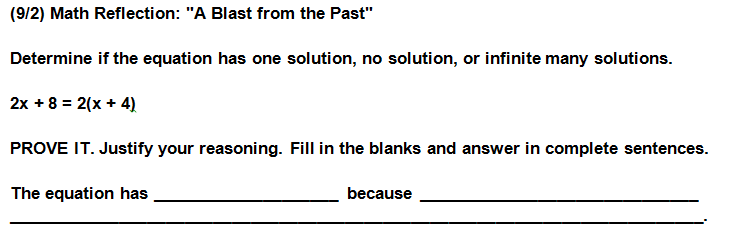






































.JPG)

.JPG)

Hi! I tried to use your Socrative code SOC-2166140 but I'm getting an error. Is this the correct code? I would love to try it out!
ReplyDeleteHi... Thanks for stopping by.... I checked and the code is correct.... I tried it and it worked fine... I tried it again from your comment and I got an error... Then I tried it again and it worked... So I think it was just a glitch... Try it again... And see if it works... :o)
DeleteI hope you like the self-paced lesson idea... My students love it...
This all great stuff, thanks for sharing. I love the idea of using Socrative for step by step lesson content. Do you have your student's parents sign a waiver so they can use Emodo or just the FERPA form? You are a rock star!
ReplyDeleteThanks.... My students love the step by step lessons because it helps them to better understand what to do.... I scaffold and do these type of step by step lessons in my Math Support classes...
DeleteI am also trying to use your Secretive code SOC-2166140 but I am getting an error. Has the code changed? I love your lessons and would like to start incorporating them into my classes.
ReplyDeleteI don't know what happened with that code? I am sorry about that... I fixed the code in my blog... The new code is: SOC-16600198.
DeleteI also created a new Coordinate Plane Activity this year for Socrative... The Coordinate Plane Review: SOC-23588812