This week in my 1:1 iPads Math Support Class the math concept that was focused on was:
Finding the Slope of a Line Using Rise/Run to set the students up for CCSS. 8.EE.6 and then 8.EE.5 and 8.F.3.
Using Edmodo
I use Edmodo for the students to reason and type written responses in complete sentences. The students do a "Math Reflection" at the beginning of class and a "Ticket Out the Door" at the end of class. I can also motivate and encourage students, by leaving comments and giving Edmodo badges...
Students using Edmodo.
Using Showbie
As you have read in my previous blogs and in my tweets... I absolutely love Showbie... There are infinite reasons why Showbie is so awesome, Please read my previous blogs, because I have given very comprehensive descriptions on how I use Showbie to its fullest potential.
One of my favorite things about Showbie is that the students love it because it is easy to use, and it it helps keeps the students on track. But more importantly I can easily create and track assignments.
Another reason why I love Showbie is because the students can leave comments. I utilize this feature to get them writing more in math.
For Example:
And my #1 FAVORITE thing about Showbie is the fact that I can do paperless performance tasks. The students can annotate and leave typed responses and I can annotate and comment back.... Love it.... :o)
Here is an example of this week's paperless performance task. ;o)
Using Educreations
This week the students took notes on Finding Slope and Slope Triangles. I made video notes using the Educreations app. The students like to take notes from the videos because they can pause the videos and they can watch the videos more than once. :o)
Here are examples of the video notes:
The students using Educreations.
Using Socrative
This week in Socrative the students did self-paced practice problems on Finding the Slope of a Line Using Rise/Run.
I like to have the students do the practice problems on paper because I have them turn the practice problems in and I can look at their work and check for understanding. I give the students directions on how to set their paper up in Showbie, and then they then sign on to Socrative to do the practice problems.
Here are some examples of the self-paced practice problems.
The students using Socrative.
If you would like to try my self-paced lesson on Finding the Slope of a Line in Socrative,
here is the import code: SOC-12744367
Using School21
I like using School21 for the students to practice concepts. The students like the practice because they get immediate feedback and they have a goal of getting 10 questions correct in order to reach "Mastery". The students use graphing whiteboards to do the practice problems when they use School21.
Here are some examples of the questions on Finding Slope.
Introducing ClassFlow
This week I introduced a new resource to my Math Support Resources Line Up.... I learned about this resource this summer at a Technology Bootcamp.... Way Awesome.... :o)
This great new resource is Promethean's ClassFlow. I do love my Promethean products... My Promethean board, ActivInspire, ActivExpressions, and ActivEngage2.... I am very fortunate to have access to awesome technology to use in my classroom.... :o) But the coolest part about ClassFlow is that you do not need any Promethean products to use it and it is FREE....
You use ClassFlow's website to create and deliver a variety of interactive lessons... ClassFlow can be used to deliver whole class interactive and engaging lessons... (I have not done this yet.. I will blog when I do)
ClassFlow can also be used to create self-paced assessments.... Of course I create what I call self-paced lessons for the students to practice applying mathematical concepts. In ClassFlow when you create the self-paced lessons you can choose from a plethora of question types.. :o) For example: multiple choice, true/false, short text answer, long text answer, a number answer, sort, math formula and of course my absolute favorite called Creative Response.
Creative response is my favorite because it allows the students to write and annotate on the the diagram in the question. There is a tool bar in the question that has a pen, text, shapes and lines. This is way cool for math questions, especially when graphing....
Here is an example of what the student question would look like:
Students using ClassFlow and the Creative Response Self-paced lesson.
If you would like to try my ClassFlow self-paced lesson on Finding the Slope of a Line Using Rise/Run, use this link and click share it will save to your ClassFlow. http://cfsha.re/1qSKu7E
Thanks for stopping by and checking out my week using 1:1 iPads in a Math Classroom... :o)


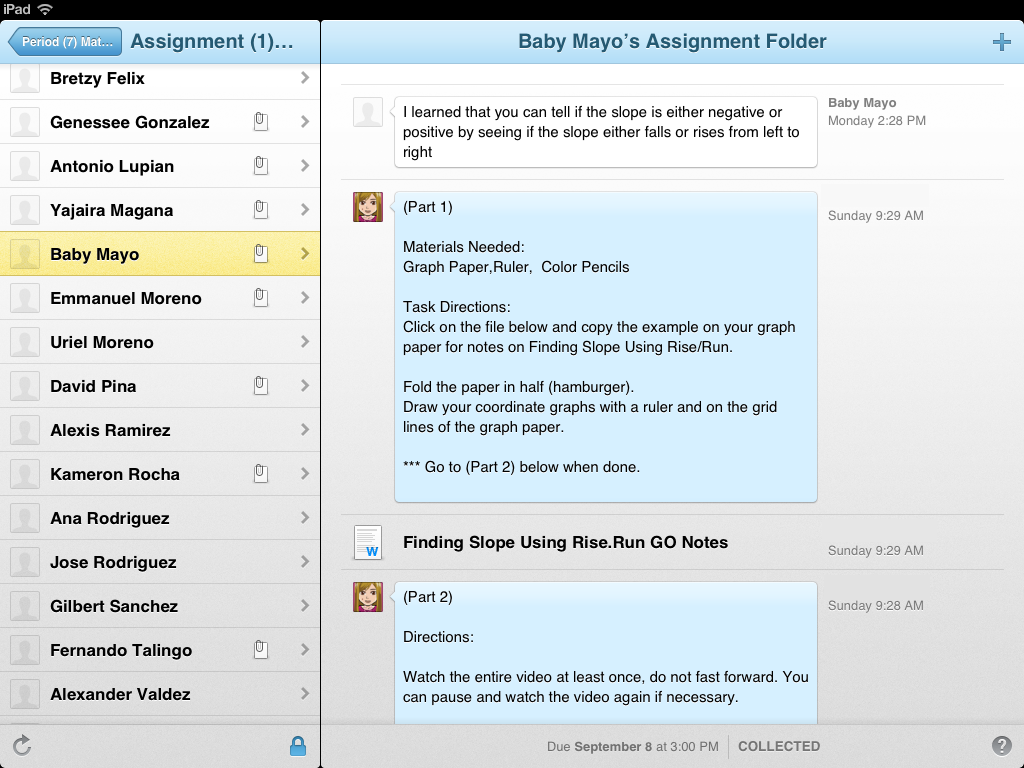

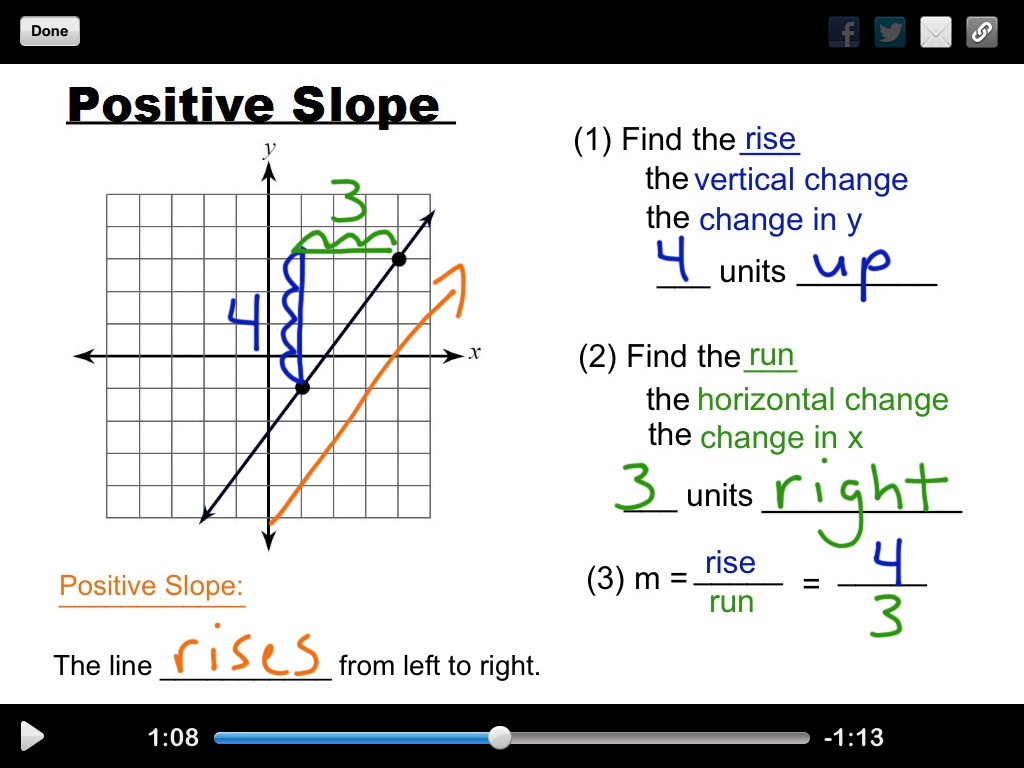

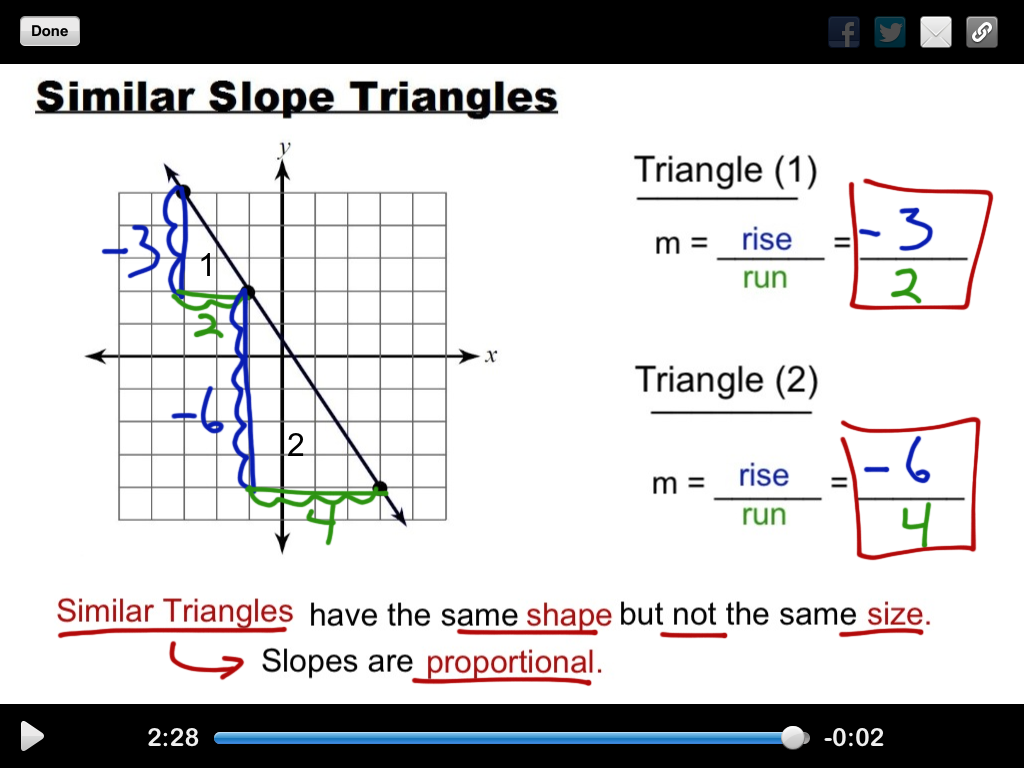


















No comments:
Post a Comment