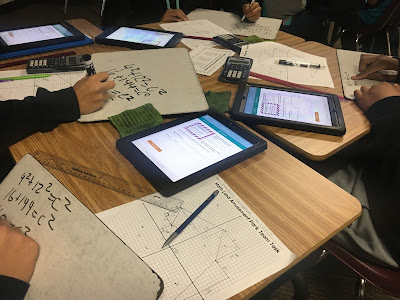This is now.... As California continues to deal with COVID-19, our district has still not locked in a final plan and is considering going to Full Distance Learning.... I decided that I needed to start thinking about what to do for this school year and come up with some sort of plan. I decided to create a plan that would work with the "Hybrid" Learning Schedule or with Full Distance Learning... I started with creating a normal pacing calendar for the year. I am using this pacing calendar to determine which concept the students will need to learn each day.
Once I figured out what students needed to learn each day I needed to focus on how they would learn the concepts each day. Normally my classroom structure consists of: a collaborative team spiral review warm-up, color-coded guided notes, guided practice, and independent practice. Two things I have to change would be the collaborative team warm-up where teams share one whiteboard and the color-coded guided notes where students share color pencils. I also thought about how the classroom environment will be different with social distancing in place and all of us wearing masks.
I decided to start with a plan for the "Hybrid" Learning schedule that could be adapted to work with Full Distance Learning. Students would only be with me in person once a week, so I needed to come up with a plan to keep students on track and still learning on the other 4 days that they were not with me. At first this was the tricky part. How could I teach students the same thing when they were with me in person on different days. I decided that it would be best to have all students doing the same lesson each day. And when they were not with me in person, they would do that lesson at home. If they were with me in person, they would do that same lesson at school. The difference was in school they would be able to get extra help from me on the concepts as they were working on them.
This plan needed to be super structured. Something that the students could do when they were not with me. I came up with an idea that would be structured to help guide the students through each lesson on their own. My idea has two parts: A Google Slides Lesson for each day. And Distance Learning Workbook paper packet that I am having printed for each student to take home with them.
My Google Slides Lessons
I created a Google Slide Lesson Template to use with each day. The Google Slides lesson would be assigned each day and would give them explicit directions on what needed to be accomplished for the lesson that day.
I have 180 students so I will not be able to look at every students Google Slide Lessons. The Google Slide lessons are meant to give them the structure for the lesson and I have incorporated ways that would allow me to easily "Check for Understanding".
Here is the Google Slides Lesson Template that I created.
The title slide for each lesson.
It was important to me to continue to do the spiral review. I needed a way to check if the students were staying on track with the past concepts. So I created a Google Form for each spiral review. This would allow me to see all of my students answers on one document. I even set the Google Forms to self correct the problem. The students will click on the link for the Google Forms on this lesson slide. Here is the link for an example of my Google Forms Spiral Review .
On the days that students would be doing Guided Notes, they will get this slide. I am creating the videos for their Guided Notes in the Explain Everything app. I prefer this method for recording and editing of the videos. The slide will give them the directions for the assignment, and will have the video.
After the students take the Guided Notes with the video, they will do 4 Guided Practice problems. They will do two "Do It With Me" and two "Now You Try" Guided Practice problems. The problems will be done with another video. When they do the "Now You Try" problems, they will be directed to pause the video, try doing the problem, and then watch the video to check their problem. The slide will give them the directions for the assignment, and the video.
On the days that students do not do Guided Notes, they will just do Guided Practice Problems.
After the students finish the Guided Practice Problems, they will be doing 8 Independent Practice problems. I plan on using various platforms for the students to use to access the practice problems. So I made a different slide for each one, depending on which platform I assign that day.
The slide will give them the directions for the assignment, and the link to get to the practice problems.
The last slide is slide for the students to reflect on their learning for the day. They will choose the emoji that represents their understanding of the concept and explain why they chose that emoji.
The Distance Learning Workbook Paper Packet
This is an example of one of the lessons in the Distance Learning Workbook paper packet that I created for the students to use with the Google Slide Lessons each day.
The packet includes a page to do the work for each Spiral Review problem.
The packet would include pages to do the work for the Independent Practice problems.
I have completed all of the lessons for the first three weeks of school, Unit 1a - Linear Equations. I am working on Unit 1b- Linear Relationships which will be the rest of the 1st quarter. I feel that this plan is the best way to keep the students on track with their learning. This plan will work with either a Hybrid Learning Schedule or Full Distance Learning schedule.
I have a plan for common assessments and CAASPP IABs if we are in a Hybrid Learning Schedule. I have not decided what to do for those if we are in Full Distance Learning.
For now, knowing that we are weeks away from starting school in either a Hybrid Learning Schedule or Full Distance Learning, this is the plan I will be using.
Here is a link if you would like to make a copy of my Distance Learning Google Slides.
Thanks for stopping by and checking out my blog post. :o)